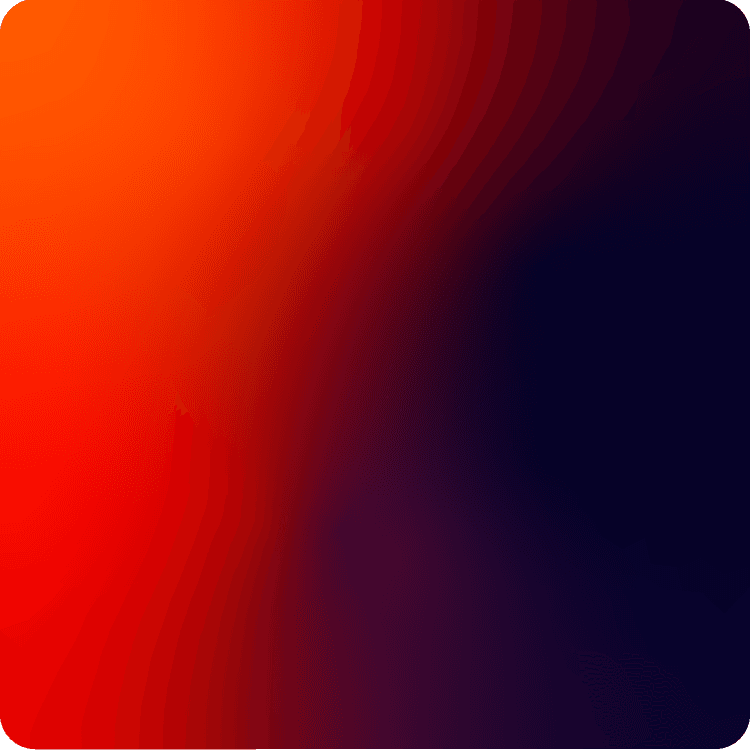SEEDREAM-V4
Seedream V4 Edit is an advanced image editing model that enables realistic, high-quality modifications such as background changes, object addition, or removal.
Avg Run Time: 40.000s
Model Slug: seedream-v4-edit
Playground
Input
Output
Example Result
Preview and download your result.

API & SDK
Create a Prediction
Send a POST request to create a new prediction. This will return a prediction ID that you'll use to check the result. The request should include your model inputs and API key.
Get Prediction Result
Poll the prediction endpoint with the prediction ID until the result is ready. The API uses long-polling, so you'll need to repeatedly check until you receive a success status.
Readme
Overview
seedream-v4-edit — Image Editing AI Model
Developed by Bytedance as part of the seedream-v4 family, seedream-v4-edit is an advanced image-to-image AI model that delivers realistic, high-quality modifications like background changes, object addition, or removal with exceptional speed and consistency. This model excels in AI image editing by supporting up to 14 reference images for precise subject locking and multi-image editing, enabling complex scene blends while preserving intricate details across outputs. Users searching for a powerful Bytedance image-to-image solution can generate up to 4K resolution edits in seconds, topping benchmarks in image editing quality and prompt adherence.
Technical Specifications
What Sets seedream-v4-edit Apart
seedream-v4-edit stands out in the competitive landscape of image-to-image AI models through its multi-image reference support, professional text rendering, and ultra-fast 4K processing. It handles up to 14 reference images for superior subject consistency, far exceeding many competitors limited to 8 or fewer. This enables seamless integration of multiple design elements in AI photo editing for e-commerce or character series creation without losing fidelity.
- Multi-Image Editing (1-14 References): Locks onto subjects across numerous inputs for consistent outputs in complex edits; ideal for developers building automated image editing API tools that mix product shots from various angles.
- Professional Typography and Text Rendering: Renders sharp, readable text in dense layouts with 40% improved small font clarity; perfect for adding logos or labels without post-editing.
- High-Resolution Speed (Up to 4K in 1.8 Seconds): Produces detailed 2048x2048 or higher outputs with strict detail preservation; supports multiple aspect ratios and PNG formats for rapid workflows.
These specs, including guidance_scale of 7-9 and seed control for reproducibility, make seedream-v4-edit API a top choice for efficient, high-fidelity edits.
Key Considerations
- Multi-image input allows for style, composition, and identity consistency across outputs; use multiple references for best results in batch or sequence generation
- Natural language prompts are deeply understood; clear, descriptive instructions yield more precise edits
- For complex edits (e.g., object removal and background replacement), iterative refinement with stepwise prompts can improve results
- High-resolution outputs may require significant computational resources; batch generation increases memory and processing demands
- Quality and speed are balanced, but ultra-high resolutions or large batch sizes may slightly increase inference time
- Prompt engineering: Use explicit, unambiguous language; specify desired attributes, styles, or changes clearly to maximize semantic fidelity
- Avoid overly vague or contradictory prompts, as these can reduce output quality or consistency
Tips & Tricks
How to Use seedream-v4-edit on Eachlabs
Access seedream-v4-edit seamlessly through Eachlabs Playground for instant testing, API for production-scale image-to-image AI model integrations, or SDK for custom apps. Upload 1-14 reference images, add a descriptive prompt, set image_size to 2K/4K, guidance_scale (7-9 recommended), and seed for control—outputs deliver high-quality PNGs in seconds with preserved details and no watermarks.
---Capabilities
- High-quality, photorealistic image editing including background replacement, object addition, and removal with fine-grained control
- Supports both text-to-image and image-to-image workflows, enabling flexible creative processes
- Multi-image input and batch generation for consistent style and identity across multiple outputs
- Ultra-fast inference, producing 2K images in under 2 seconds and supporting 4K resolution for professional use
- Deep natural language understanding allows for intuitive, prompt-based editing and complex scene manipulation
- Maintains high feature retention and semantic accuracy during edits, preserving key visual attributes
- Versatile for a wide range of applications, from concept art and branding to e-commerce and educational content
What Can I Use It For?
Use Cases for seedream-v4-edit
E-commerce Marketers: Upload product photos and use seedream-v4-edit to swap backgrounds or add contextual elements, maintaining exact shape, materials, and lighting for catalog-ready images. This streamlines AI photo editing for e-commerce without studio reshoots, generating photorealistic variants from multiple reference angles.
Game Designers: Provide 5-10 character reference images plus a prompt like "change outfit to cyberpunk leather jacket on rainy neon street, keep facial details and pose," to create consistent asset series. The model's multi-reference locking ensures style coherence across scenes, accelerating prototyping.
UI/UX Developers: Integrate the seedream-v4-edit API for dynamic mockups, feeding wireframes and text prompts to refine layouts with precise typography. This supports automated image editing API apps that output watermark-free PNGs in 4K for client presentations.
Content Creators: Edit personal photos by combining references for object removal or style transfers, leveraging deep reasoning for natural results. Creators benefit from 10x faster processing over predecessors, ideal for quick social media visuals.
Things to Be Aware Of
- Some experimental features, such as multi-modal fusion and advanced batch editing, may behave unpredictably with highly complex or ambiguous prompts
- Users report that character consistency and style retention are strong, but edge cases (e.g., unusual poses or rare objects) may require prompt refinement
- Performance is generally fast, but generating at 4K or in large batches can increase memory and GPU requirements
- Consistency across outputs is a highlight, especially when using multiple references, but occasional minor artifacts may appear in challenging edits
- Positive feedback centers on speed, ease of use, and the quality of photorealistic outputs, especially for professional and commercial tasks
- Some users note that very subtle or nuanced edits (e.g., minor facial expression changes) may require multiple iterations for perfect results
- Negative feedback is rare but includes occasional prompt misinterpretation or difficulty with highly abstract or contradictory instructions
Limitations
- The model’s performance may degrade with extremely vague, contradictory, or highly abstract prompts, leading to less predictable outputs
- Ultra-high-resolution or large batch generation requires significant computational resources, which may limit accessibility for some users
- Not optimal for generating highly stylized, non-photorealistic, or abstract art where strict realism is not desired
Pricing
Pricing Type: Dynamic
Charge $0.03 per image generation
Pricing Rules
| Parameter | Rule Type | Base Price |
|---|---|---|
| num_images | Per Unit Example: num_images: 1 × $0.03 = $0.03 | $0.03 |
Related AI Models
You can seamlessly integrate advanced AI capabilities into your applications without the hassle of managing complex infrastructure.