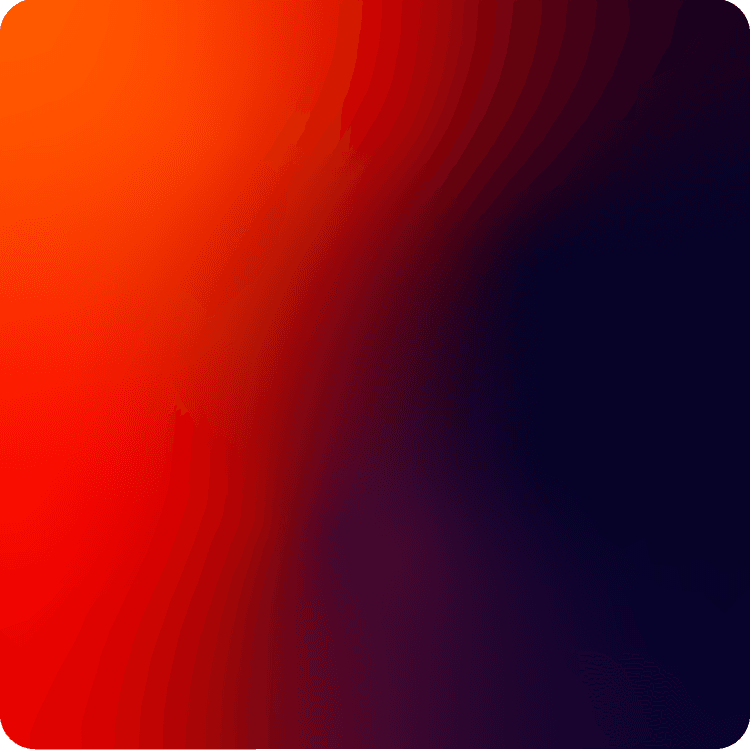GFPGAN
GFPGAN is a photo Enhancer AI model for improving overall photo quality and resolution.
Avg Run Time: 5.000s
Model Slug: gfpgan
Playground
Input
Enter a URL or choose a file from your computer.
Invalid URL.
image/jpeg, image/png, image/jpg, image/webp (Max 50MB)
Output
Example Result
Preview and download your result.

API & SDK
Create a Prediction
Send a POST request to create a new prediction. This will return a prediction ID that you'll use to check the result. The request should include your model inputs and API key.
Get Prediction Result
Poll the prediction endpoint with the prediction ID until the result is ready. The API uses long-polling, so you'll need to repeatedly check until you receive a success status.
Readme
Overview
GFPGAN (Generative Facial Prior GAN) is a state-of-the-art AI model developed for high-quality face restoration in real-world scenarios. By leveraging generative adversarial networks (GANs) and facial priors, GFPGAN excels at restoring low-resolution, blurred, or damaged facial images while preserving high fidelity and naturalness. Its versatility makes it a popular choice for photo enhancement, historical image restoration, and creative applications.
Technical Specifications
Input Requirements
- For best results, use images with clear facial regions and minimal obstructions.
Model Architecture:
- Built on GAN architecture with pre-trained facial prior integration.
- Refined loss functions to balance restoration and fidelity.
Input Requirements:
- Formats: JPEG, PNG.
- Resolution: Recommended input is up to 512x512 for optimal performance.
Output Features:
- Restored images maintain original context and backgrounds.
- Faces are enhanced with reconstructed features.
Key Considerations
Over-Restoration:
- In some cases, the restored face might deviate slightly from the original.
Context Preservation:
- Non-facial regions are minimally processed. Ensure the background meets the desired quality before input.
Tips & Tricks
Fine-Tune Settings:
- Adjust restoration strength to balance detail enhancement and natural appearance.
Pre-Processing:
- Crop images to focus on faces for better results.
Scale
- 1.0: Minimal enhancement, retains most original features.
- 1.5: Balanced restoration for moderate improvements.
- 2.0: High-level enhancement, ideal for heavily degraded images.
- 2.5+: Aggressive restoration, may introduce artifacts on high-quality inputs.
Capabilities
Creative Uses:
- Enhances AI-generated faces or artistic projects with added realism.
Historical Photo Repair:
- Revives old photographs for personal or archival purposes.
Detail Enhancement:
- Recovers textures like skin, hair, and eyes with impressive clarity.
Face Restoration:
- Repairs blurred, damaged, or low-quality facial images.
What Can I Use It For?
Media Projects:
- Restore archival images or enhance visuals for creative content.
Historical Preservation:
- Digitally repair vintage photos for museums or personal collections.
AI Art Improvement:
- Use as a finishing tool for AI-generated images to add detail and polish.
Personal Photo Enhancement:
- Improve selfies, family portraits, and treasured memories.
Things to Be Aware Of
Restore Vintage Photos:
- Test the model on old or damaged images to witness its transformative abilities
Creative Enhancements:
- Apply the model to artistic or AI-generated portraits for added depth.
Limitations
Generalization:
- May struggle with extreme distortions or non-human faces.
Color Consistency:
- Slight color variations may require manual correction.
Background Restoration:
- Focuses primarily on faces, with less emphasis on backgrounds.
Output Format: PNG
Pricing
Pricing Detail
This model runs at a cost of $0.001080 per second.
The average execution time is 5 seconds, but this may vary depending on your input data.
The average cost per run is $0.005400
Pricing Type: Execution Time
Cost Per Second means the total cost is calculated based on how long the model runs. Instead of paying a fixed fee per run, you are charged for every second the model is actively processing. This pricing method provides flexibility, especially for models with variable execution times, because you only pay for the actual time used.
Related AI Models
You can seamlessly integrate advanced AI capabilities into your applications without the hassle of managing complex infrastructure.