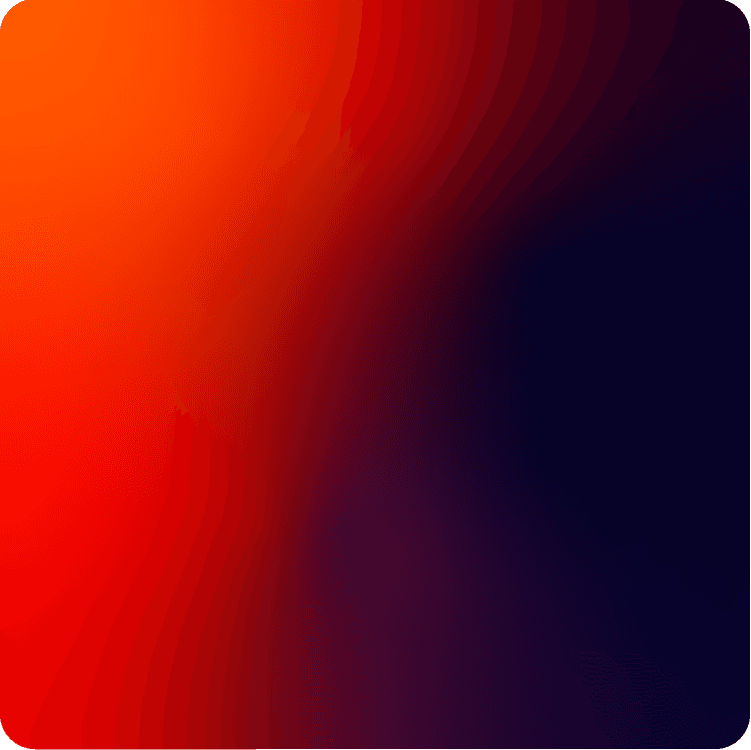FLUX
Flux Redux Schnell Model is a high-speed transformation model for efficient and precise image editing.
Official Partner
Avg Run Time: 2.000s
Model Slug: flux-redux-schnell
Playground
Input
Enter a URL or choose a file from your computer.
Invalid URL.
image/jpeg, image/png, image/jpg, image/webp (Max 50MB)
Output
Example Result
Preview and download your result.

API & SDK
Create a Prediction
Send a POST request to create a new prediction. This will return a prediction ID that you'll use to check the result. The request should include your model inputs and API key.
Get Prediction Result
Poll the prediction endpoint with the prediction ID until the result is ready. The API uses long-polling, so you'll need to repeatedly check until you receive a success status.
Readme
Overview
flux-redux-schnell — Image-to-Image AI Model
flux-redux-schnell, developed by Black Forest Labs as part of the innovative flux family, is a high-speed image-to-image AI model that generates controlled variations of existing images while preserving structure and enabling precise prompt-driven restyling. This adapter for FLUX.1 base models excels in efficient image editing, delivering refined details and consistent outputs ideal for developers seeking an AI image editor API. Unlike slower alternatives, flux-redux-schnell prioritizes speed without sacrificing fidelity, making it perfect for real-time workflows in e-commerce photo editing and creative restyling.
Technical Specifications
What Sets flux-redux-schnell Apart
flux-redux-schnell stands out in the competitive landscape of image-to-image AI models through its adapter-based design on FLUX.1 foundations, which ensures high-fidelity variations that maintain original image structure while allowing seamless prompt integration. This enables users to refine details or restyle images with minimal artifacts, outperforming generic editors in consistency for iterative design tasks.
As a Black Forest Labs image-to-image solution, it supports efficient processing on modest hardware like RTX 3060 with 8-12GB VRAM, akin to FLUX.1 Schnell optimizations, achieving sub-second inference for rapid prototyping. Developers benefit from this by scaling automated image editing API applications without heavy compute demands.
- Structure-preserving variations: Retains core layout and details from input images during transformations, enabling reliable edits for product visuals or character designs.
- Prompt-driven restyling: Integrates text prompts for targeted changes like style shifts or enhancements, ideal for style experiments in creative pipelines.
- Optimized for speed: Leverages distilled efficiency from the flux family for fast generation, supporting high-resolution outputs up to 4MP in photorealistic quality.
Key Considerations
- Processing Time: Increasing num_inference_steps or output_quality will extend the generation time.
- Input Compatibility: Ensure the redux_image matches the intended style of the output.
- Safety Settings: Keep the safety checker enabled unless you are familiar with the input data and output requirements.
- Parameter Interactions: Test different combinations of aspect_ratio, megapixels, and output_quality to find the ideal configuration.
Legal Information
By using this model, you agree to:
- Black Forest Labs API agreement
- Black Forest Labs Terms of Service
Tips & Tricks
How to Use flux-redux-schnell on Eachlabs
Access flux-redux-schnell seamlessly through Eachlabs Playground for instant testing, API for production-scale image-to-image integrations, or SDK for custom apps. Provide an input image and text prompt specifying edits like style or details, with options for resolution up to 4MP and aspect ratios. Expect high-fidelity PNG/JPG outputs in seconds, optimized for photorealistic results and structure preservation.
---Capabilities
- Generates outputs from textual, visual, or combined inputs.
- Supports a wide range of resolutions and aspect ratios.
- Flexible configurations for diverse artistic and professional use cases.
What Can I Use It For?
Use Cases for flux-redux-schnell
For designers building an AI photo editing for e-commerce workflow, flux-redux-schnell takes a product photo and applies prompts to adjust lighting or backgrounds while preserving product details, streamlining catalog updates without manual Photoshop sessions.
Marketers can use flux-redux-schnell to restyle campaign images; input a base photo of a model and prompt "change outfit to summer dress with beach sunset lighting" to generate variants that match seasonal themes, ensuring brand consistency across assets.
Developers integrating a flux-redux-schnell API for apps can create tools for user-uploaded selfies, refining them with prompts like "enhance skin texture, add professional studio lighting, keep facial identity intact" for polished profile pictures in social platforms.
Content creators experiment with style transfers, feeding artwork into flux-redux-schnell for variations such as "convert to cyberpunk aesthetic with neon glows and rain-slicked streets," accelerating concept art iteration for games or illustrations.
Things to Be Aware Of
- Style Fusion: Input a redux_image and a contrasting prompt to blend styles.
- Resolution Scaling: Generate low-resolution drafts and upscale the best ones.
- Seed Consistency: Lock the seed to refine a specific output across iterations.
- Custom Aspect Ratios: Experiment with unique ratios to fit specific projects, like banners or profile images.
Limitations
- Abstract Prompts: The model may struggle with overly complex or vague prompts.
- High Parameters: Extreme values for num_inference_steps can result in slower processing times.
- Safety Checker: Disabling the checker may increase the risk of unintended outputs.
Output Format:WEBP,JPG,PNG
Pricing
Pricing Detail
This model runs at a cost of $0.003000 per execution.
Pricing Type: Fixed
The cost remains the same regardless of which model you use or how long it runs. There are no variables affecting the price. It is a set, fixed amount per run, as the name suggests. This makes budgeting simple and predictable because you pay the same fee every time you execute the model.
Related AI Models
You can seamlessly integrate advanced AI capabilities into your applications without the hassle of managing complex infrastructure.