
EACHLABS
Face to Sticker is an AI model that creates custom stickers from images or illustrations.
Avg Run Time: 34.000s
Model Slug: face-to-sticker
Playground
Input
Enter a URL or choose a file from your computer.
Invalid URL.
image/jpeg, image/png, image/jpg, image/webp (Max 50MB)
Output
Example Result
Preview and download your result.

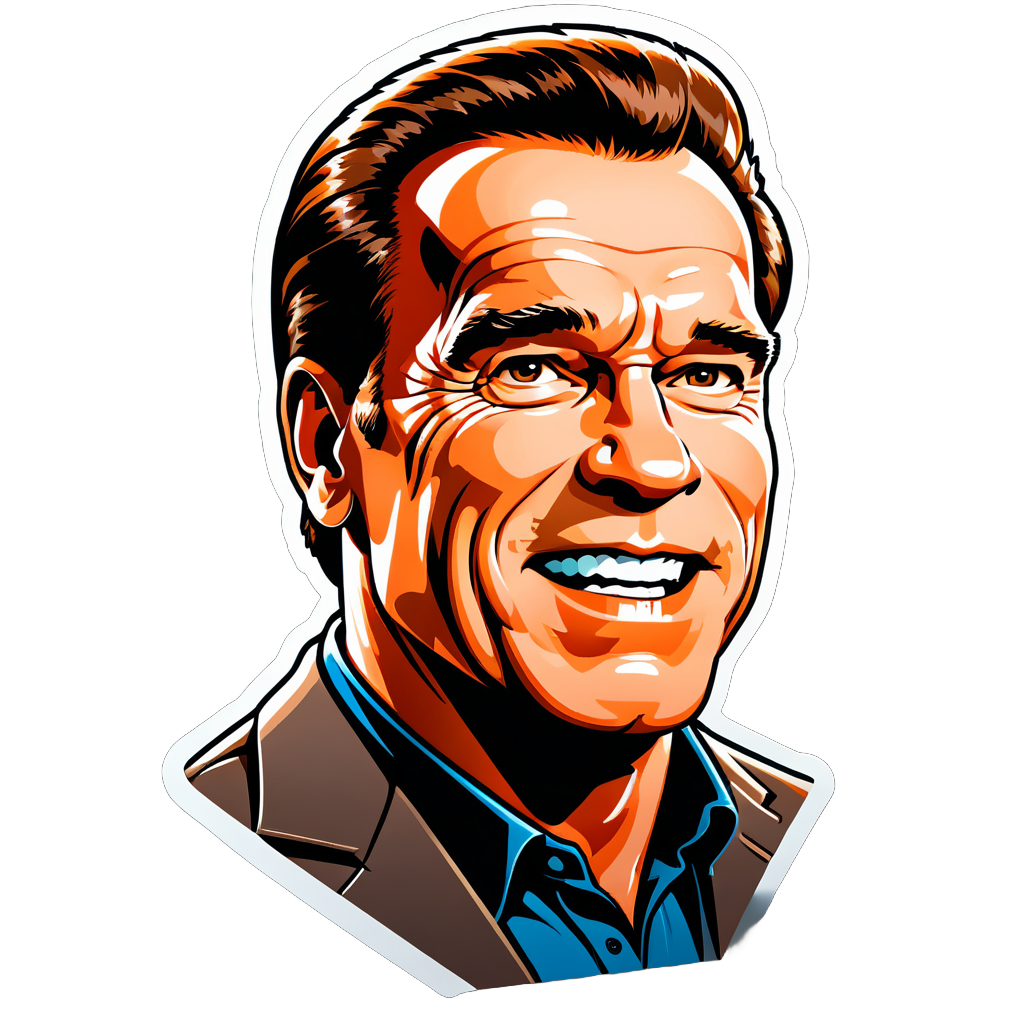
API & SDK
Create a Prediction
Send a POST request to create a new prediction. This will return a prediction ID that you'll use to check the result. The request should include your model inputs and API key.
Get Prediction Result
Poll the prediction endpoint with the prediction ID until the result is ready. The API uses long-polling, so you'll need to repeatedly check until you receive a success status.
Readme
Overview
The Face to Sticker model transforms facial images into creative, sticker-like representations. It allows users to generate unique and personalized sticker-style outputs using advanced image processing and transformation techniques. Face to Sticker model is versatile and efficient, providing control over various parameters to customize the final result according to user preferences.
Technical Specifications
Model Purpose: Converts facial images into stylized stickers using advanced deep learning techniques.
Customizable Outputs: Multiple settings such as Prompt Strength, Steps, and Upscale Steps provide users with flexibility and control.
Key Considerations
Input Image Quality: The model performs best when the input image is sharp and properly framed. Avoid blurry or low-resolution images.
Output Resolution: Larger Width and Height values result in higher-quality stickers but may increase processing time.
Resource Efficiency: Using fewer Steps can speed up processing but may slightly reduce output quality.
Tips & Tricks
Input Settings for Face to Sticker
- Image: Use high-resolution images (minimum 512x512 pixels) with a centered face to achieve the best results.
- Prompt: Use clear and specific prompts such as "cartoon-style sticker with vibrant colors" to guide the model's output effectively.
- Negative Prompt: Define undesirable features (e.g., "blurred edges") to avoid them in the output.
Adjustable Parameters for Face to Sticker
- Width and Height: Keep these values between 512 and 1024 for a balance between quality and speed. Larger values (e.g., 1024x1024) yield more detailed stickers but require more processing power.
- Steps: A range of 20-50 steps is recommended for high-quality outputs. Higher values may improve details but can increase processing time.
- Seed: Use a fixed seed to reproduce specific results consistently. Randomize the seed for unique variations.
- Prompt Strength: A value between 0.5 and 0.8 ensures the model respects the prompt while retaining facial details.
- Instant ID Strength: Values close to 1 prioritize facial identity, while lower values focus more on stylization. A typical range is 0.6 to 0.9.
- IP Adapter Weight: For subtle adjustments, values between 0.2 and 0.8 are optimal.
- IP Adapter Noise: Set between 0.1 and 0.5 to introduce controlled variations without compromising quality.
- Upscale: Enable this feature when generating final outputs to enhance resolution and clarity. Recommended Upscale Steps range from 50 to 100 for best results.
Capabilities
Stylized Sticker Creation: Converts facial images into customized stickers in a variety of styles.
Customizable Outputs: Allows fine-tuning of multiple parameters for personalized results.
High-Quality Outputs: Delivers crisp and detailed stickers with minimal artifacts.
What Can I Use It For?
- Personalization: Create unique stickers for personal use or gifting.
- Social Media Content: Enhance online presence with custom, stylized graphics.
- Merchandising: Develop stickers for commercial purposes, such as branding or product packaging.
Things to Be Aware Of
Test different prompts and Prompt Strength values to explore creative variations.
Adjust IP Adapter Weight and Noise for subtle or dramatic effects.
Use the Upscale feature to generate high-quality stickers suitable for printing.
Limitations
- May not perform well with group photos or images with multiple faces.
- Overly complex prompts can lead to inconsistent results.
- High-resolution outputs might take longer to process depending on the selected parameters.
Output Format: PNG
Pricing
Pricing Detail
This model runs at a cost of $0.001080 per second.
The average execution time is 34 seconds, but this may vary depending on your input data.
The average cost per run is $0.036720
Pricing Type: Execution Time
Cost Per Second means the total cost is calculated based on how long the model runs. Instead of paying a fixed fee per run, you are charged for every second the model is actively processing. This pricing method provides flexibility, especially for models with variable execution times, because you only pay for the actual time used.
Related AI Models
You can seamlessly integrate advanced AI capabilities into your applications without the hassle of managing complex infrastructure.




