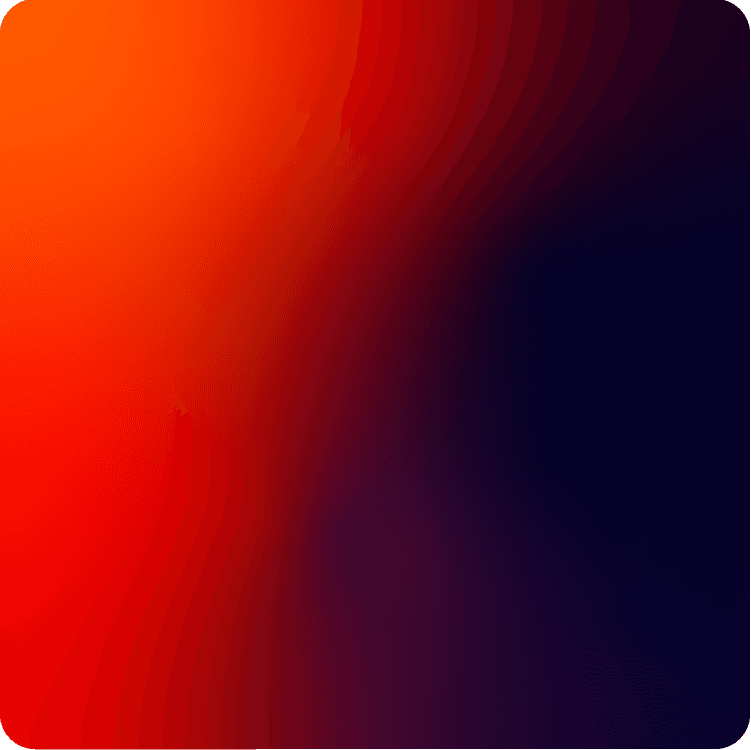EACHLABS
Image Upscaler by Each AI improves image resolution and sharpness without losing detail, ideal for professional use.
Avg Run Time: 53.000s
Model Slug: each-upscaler
Playground
Input
Enter a URL or choose a file from your computer.
Invalid URL.
image/jpeg, image/png, image/jpg, image/webp (Max 50MB)
Output
Example Result
Preview and download your result.

API & SDK
Create a Prediction
Send a POST request to create a new prediction. This will return a prediction ID that you'll use to check the result. The request should include your model inputs and API key.
Get Prediction Result
Poll the prediction endpoint with the prediction ID until the result is ready. The API uses long-polling, so you'll need to repeatedly check until you receive a success status.
Readme
Overview
each-upscaler — Image Upscaling AI Model
each-upscaler is an image upscaling model developed by Eachlabs that enhances image resolution and sharpness while preserving fine details. Unlike simple interpolation methods, each-upscaler uses AI to intelligently reconstruct pixel information, making it ideal for photographers, designers, and content creators who need to enlarge images without quality degradation. Whether you're working with legacy photography, social media assets, or professional print materials, each-upscaler delivers the resolution boost your workflow demands.
The model addresses a critical pain point in content production: the need to scale images for different formats and platforms without losing visual fidelity. Rather than accepting blurry enlargements or spending hours on manual restoration, users can feed their images directly into each-upscaler and receive high-quality upscaled output ready for use.
Technical Specifications
What Sets each-upscaler Apart
each-upscaler is built to maintain fine detail preservation during upscaling—a capability essential for professional workflows. The model reconstructs texture, sharpness, and clarity across enlarged images, preventing the common artifacts that plague traditional upscaling methods. This makes each-upscaler particularly valuable for photographers and designers working with high-stakes content where quality cannot be compromised.
Key capabilities include:
- Detail-preserving upscaling that maintains skin texture, fabric patterns, and fine architectural elements without over-sharpening or hallucination
- Support for multiple input formats and resolutions, enabling flexible integration into existing creative pipelines
- Fast processing suitable for batch workflows, allowing teams to upscale image libraries efficiently
- Professional-grade output quality optimized for print, web, and high-resolution display use cases
The model is engineered for accessibility on standard hardware, making advanced upscaling available without requiring enterprise-level GPU infrastructure. This positions each-upscaler as a practical solution for independent creators and small teams building AI-powered image editing workflows.
Key Considerations
- Ensure input images are of reasonable quality; extremely low-resolution or heavily compressed images may yield suboptimal results
- For best results, avoid upscaling beyond 4x as quality gains diminish and artifacts may appear
- Batch processing is under development; currently, process images individually for optimal performance
- Monitor file size limits (commonly 2MB per image) to avoid upload errors
- Balance quality and speed by selecting appropriate upscaling factors; higher factors may increase processing time
- Use images with clear subject separation for best edge preservation
- Experiment with different input formats (e.g., PNG vs. JPEG) to assess impact on output quality
Tips & Tricks
How to Use each-upscaler on Eachlabs
Access each-upscaler through the Eachlabs Playground for interactive testing or integrate it via the Eachlabs API for production workflows. Upload your image, specify your target resolution, and receive upscaled output optimized for your use case. The model supports batch processing, making it efficient for teams managing large image libraries. Detailed API documentation and code examples are available on the Eachlabs platform.
Capabilities
- Upscales images up to 4x with high fidelity and minimal loss of detail
- Preserves sharp edges and fine textures, reducing common artifacts found in traditional upscaling
- Automatically reduces noise and compression artifacts during enhancement
- Delivers rapid processing speeds (5-10 seconds per image)
- Supports a wide range of image formats, including JPEG, PNG, BMP, GIF, and RAW
- Adaptable for various image types, including photographs, digital art, and scanned documents
- Maintains color accuracy and vibrancy in output images
What Can I Use It For?
Use Cases for each-upscaler
E-commerce and product photography: Product teams can upscale product photos from mobile captures or legacy catalogs to high-resolution versions suitable for large display tiles and zoom functionality. A fashion retailer might upscale product images from 800×600 to 2K resolution, preserving fabric texture and color accuracy for online storefronts.
Photography and print production: Photographers working with older digital archives or smartphone photos can use each-upscaler to enlarge images for print without quality loss. A photographer might upscale a 2MP smartphone photo to 4K resolution for wall prints or magazine publication, maintaining sharpness in faces and fine details.
Content creation and social media: Creators managing content across multiple platforms can upscale assets once and distribute them across channels requiring different resolutions. A designer might upscale a 1080p social media graphic to 4K for use in presentations or promotional videos, ensuring crisp output at any size.
Restoration and archival workflows: Teams digitizing legacy materials or restoring older images can use each-upscaler to enhance resolution while preserving historical accuracy. An archivist might upscale scanned historical photographs to higher resolutions for digital preservation and research access.
Things to Be Aware Of
- Some users report experimental features such as batch processing and API access are in development or limited release
- Occasional edge cases where fine details (e.g., hair, intricate patterns) may be over-smoothed or slightly distorted
- Performance benchmarks indicate high image quality and detail preservation, but results may vary based on input quality
- Resource requirements are moderate; processing is typically fast but may slow down with very large images or high upscaling factors
- Consistency is generally high, but outputs can vary with highly compressed or low-quality source images
- Positive feedback highlights the model’s speed, ease of use, and ability to preserve details without introducing artifacts
- Some negative feedback notes limitations with extremely low-resolution inputs and occasional color shifts in certain images
Limitations
- Maximum upscaling factor is 4x; attempting higher scaling may result in artifacts or loss of quality
- Not optimal for extremely low-resolution or heavily compressed images, where detail recovery is inherently limited
- Batch processing and support for very large file sizes may be restricted or unavailable in current implementations
Pricing
Pricing Detail
This model runs at a cost of $0.001265 per second.
The average execution time is 53 seconds, but this may vary depending on your input data.
The average cost per run is $0.067045
Pricing Type: Execution Time
Cost Per Second means the total cost is calculated based on how long the model runs. Instead of paying a fixed fee per run, you are charged for every second the model is actively processing. This pricing method provides flexibility, especially for models with variable execution times, because you only pay for the actual time used.
Related AI Models
You can seamlessly integrate advanced AI capabilities into your applications without the hassle of managing complex infrastructure.