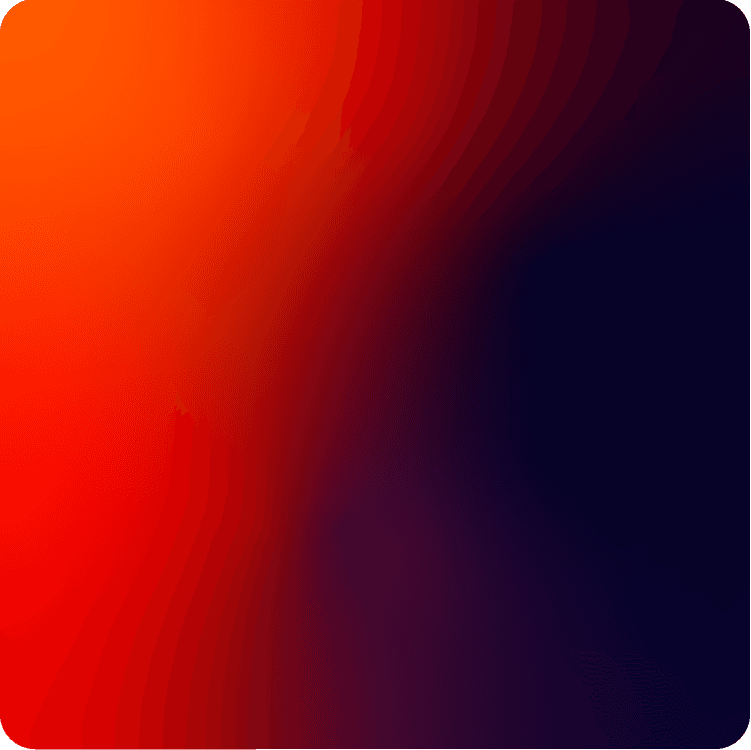KLING-V1.6
Kling v1.6 Standard Text to Video generates stable videos from text inputs, focusing on simplicity and reliability.
Avg Run Time: 230.000s
Model Slug: kling-v1-6-standard-text-to-video
Playground
Input
Output
Example Result
Preview and download your result.
API & SDK
Create a Prediction
Send a POST request to create a new prediction. This will return a prediction ID that you'll use to check the result. The request should include your model inputs and API key.
Get Prediction Result
Poll the prediction endpoint with the prediction ID until the result is ready. The API uses long-polling, so you'll need to repeatedly check until you receive a success status.
Readme
Overview
kling-v1-6-standard-text-to-video — Text to Video AI Model
Developed by Kling as part of the kling-v1.6 family, kling-v1-6-standard-text-to-video is a reliable text-to-video AI model that generates stable, high-quality videos from simple text prompts, ideal for creators seeking consistent motion and realism without complexity. This standard variant prioritizes simplicity and affordability in the text-to-video AI model space, supporting resolutions up to 1080p for professional-grade outputs.
Unlike more resource-intensive pro versions, kling-v1-6-standard-text-to-video delivers fast processing for short-form content, making it a go-to for users searching for "Kling text-to-video" solutions that balance speed and visual fidelity. Access this Kling text-to-video capability through Eachlabs to streamline your video production workflow.
Technical Specifications
What Sets kling-v1-6-standard-text-to-video Apart
kling-v1-6-standard-text-to-video stands out in the competitive text-to-video landscape with its focus on stable generation at multiple resolutions—360p, 540p, 720p, and 1080p—enabling versatile outputs for web, social, or cinema previews without needing upgrades. This range supports efficient workflows for developers integrating a kling-v1-6-standard-text-to-video API, where quick iterations on prompts yield reliable results.
As a standard model in the Kling v1.6 lineup, it emphasizes affordability and speed over advanced features like native audio or motion control found in later versions, allowing budget-conscious users to produce smooth, realistic videos up to 10-30 seconds with 30fps playback. Users benefit from lower costs—roughly aligned with legacy efficiency—ideal for high-volume Kling text-to-video tasks like prototyping animations.
- Multi-resolution support (up to 1080p) ensures crisp visuals across devices, perfect for "fast text-to-video AI" needs without quality drops.
- Streamlined text prompt adherence via CFG scale control produces faithful, physics-aware motions, outperforming generic models in temporal consistency.
- Affordable standard tier processing suits scale, delivering stable outputs for "Kling v1.6 text-to-video" experiments in minutes.
Key Considerations
Kling v1.6 is not designed for photorealistic close-ups of faces or detailed typography.
Prompt length affects output; overly long prompts may confuse motion generation.
Using both prompt and negative_prompt together leads to more precise control.
Video resolution and quality are internally managed and not user-configurable.
Scene complexity should be balanced — single or dual subjects work best.
Repetitive or looping elements may occur if prompt is ambiguous or too abstract
Legal Information for Kling v1.6 Standart Text to Video
By using this Kling v1.6 Standart Text to Video, you agree to:
- Kling Privacy
- Kling SERVICE AGREEMENT
Tips & Tricks
How to Use kling-v1-6-standard-text-to-video on Eachlabs
Access kling-v1-6-standard-text-to-video seamlessly on Eachlabs via the Playground for instant testing with text prompts, resolution settings (360p-1080p), aspect ratios, and CFG scale; integrate through the API or SDK for production apps, receiving MP4 outputs with smooth 30fps motion in minutes. Specify duration, prompt strength, and formats to generate reliable, high-fidelity videos tailored to your needs.
---Capabilities
Generates coherent short videos from descriptive text.
Creates motion, camera panning, zoom, and environment depth automatically.
Adapts to different aspect ratios and durations for flexible use.
Supports negative prompts for better control over unwanted outputs.
Maintains stable subject appearance across frames.
What Can I Use It For?
Use Cases for kling-v1-6-standard-text-to-video
Content creators can use kling-v1-6-standard-text-to-video to rapidly prototype social media clips, inputting prompts for quick 720p videos that maintain motion fluidity—saving hours on storyboarding for platforms like TikTok or Instagram Reels.
Marketers building product demos leverage its 1080p resolution and realistic physics simulation, generating short explainers from text like "A sleek smartphone rotating on a reflective glass table under studio lights, smooth 360-degree pan" to showcase features without filming setups.
Developers integrating a kling-v1-6-standard-text-to-video API into apps create dynamic previews for e-learning tools, using simple prompts to output consistent video assets at 540p for fast loading, enhancing user engagement in educational platforms.
Designers experimenting with "text-to-video AI model" workflows animate concept art sequences, benefiting from the model's stable character consistency across frames for iterative mood boards or pitch decks.
Things to Be Aware Of
- Create a dynamic cityscape with motion:
"A neon-lit cyberpunk street with people walking in the rain, night time." -
Test stylized visual storytelling:
"A giant bird flying over a canyon during sunrise, magical atmosphere." -
Explore cinematic language:
"Camera slowly zooms into an old lighthouse by the stormy sea, dark clouds moving." -
Add realism by specifying physics:
"Wind blowing through wheat fields, golden hour lighting."
Limitations
Fine-grained facial expressions, text overlays, or logos are not reliably rendered.
May hallucinate details if prompts are too vague or overloaded.
Not designed for lip-sync, audio alignment, or speech-based output.
Repetitive patterns may occur if subject movement is not clearly defined.
Does not support input images; prompt-only model.
Output Format: MP4
Pricing
Pricing Type: Dynamic
What this rule does
Pricing Rules
| Duration | Price |
|---|---|
| 5 | $0.225 |
| 10 | $0.45 |
Related AI Models
You can seamlessly integrate advanced AI capabilities into your applications without the hassle of managing complex infrastructure.