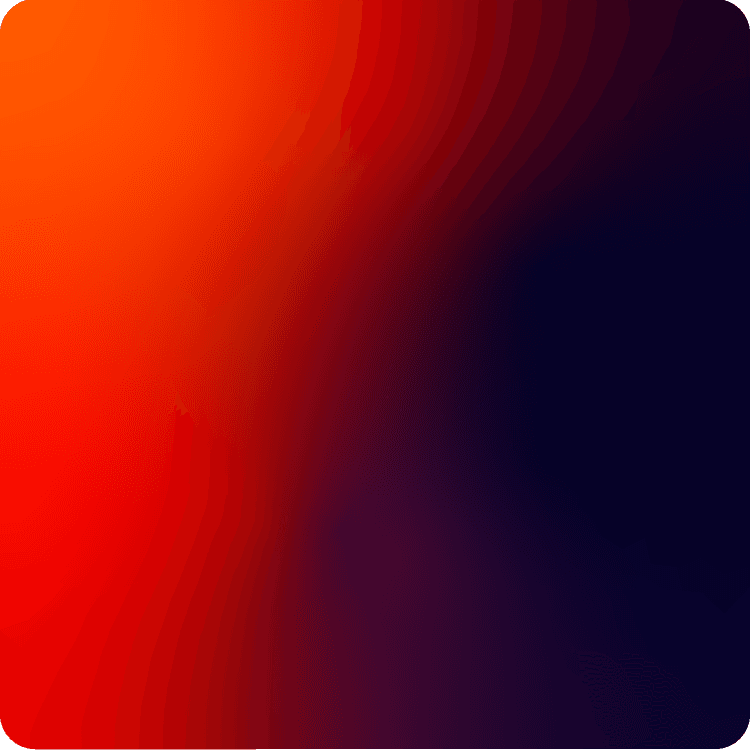KANDINSKY-2.2
Kandinsky 2 is multilingual text2image latent diffusion model
Avg Run Time: 6.000s
Model Slug: kandinsky-2-2
Playground
Input
Output
Example Result
Preview and download your result.

API & SDK
Create a Prediction
Send a POST request to create a new prediction. This will return a prediction ID that you'll use to check the result. The request should include your model inputs and API key.
Get Prediction Result
Poll the prediction endpoint with the prediction ID until the result is ready. The API uses long-polling, so you'll need to repeatedly check until you receive a success status.
Readme
Overview
Kandinsky 2 Image Generation is a cutting-edge text-to-image model designed to generate high-quality, aesthetically pleasing visuals from text prompts. It combines powerful diffusion algorithms with a user-friendly interface, offering flexibility and precision for diverse creative and professional needs. The model supports advanced features like negative prompts, multi-resolution outputs, and customizable inference settings to cater to specific artistic goals.
Technical Specifications
Model Type: Text-to-image diffusion-based.
Resolution Support: From 384x384 to 2048x2048 pixels.
Key Features:
- Customizable inference steps for enhanced detail or speed.
- Negative prompt support to refine results.
- Seed control for reproducibility.
Key Considerations
Resolution Impact: Higher resolutions result in better detail but increase computational time.
Inference Steps: A higher number of steps produces more detailed images but may slow down generation.
Prompt Sensitivity: Kandinsky 2 Image Generation performs best with clear and descriptive prompts. Avoid overly abstract or vague inputs.
Tips & Tricks
Input Configuration for Best Results for Kandinsky 2 Image Generation:
- Prompt:
- Use descriptive, vivid language to achieve the desired output.
- Combine artistic styles or references to guide the model.
- Example: "An oil painting of a futuristic city at sunset"
- Negative Prompt:
- Exclude elements that may disrupt the visual focus or theme.
- Ideal for removing artifacts or unwanted styles.
- Width & Height:
- Select a resolution based on your use case.
- Low resolution (e.g., 384x384): Fast results for drafts or previews.
- Medium resolution (e.g., 512x512): Balance between quality and speed.
- High resolution (e.g., 1024x1024+): Detailed outputs for professional use.
- Ensure the aspect ratio matches the intended composition.
- Select a resolution based on your use case.
- Num Inference Steps:
- Adjust between 50-150 for most scenarios.
- Higher values (e.g., 300-500) for intricate details or abstract art.
- Num Inference Steps Prior:
- Typically set between 20-100 for a balanced refinement process.
- Higher values improve detail but may lead to overprocessing.
- Seed:
- Use fixed values for repeatable results.
- Random values encourage creativity and diverse outputs.
Fine-Tuning Tips for Kandinsky 2 Image Generation:
- Experiment with combinations of guidance_scale and condition_scale to control the strength of prompt adherence.
- For complex scenes, break prompts into smaller, sequential descriptions.
- Use seeds to iterate variations of the same concept efficiently.
Capabilities
Generate artistic visuals across a wide range of themes and styles.
Support for high-resolution outputs up to 2048x2048.
Flexibility to fine-tune the creative process using advanced settings.
What Can I Use It For?
Concept art and design.
Marketing and branding visuals.
Educational and research material.
Personal and professional creative projects.
Things to Be Aware Of
Experiment with Art Styles:
- Example: "A watercolor painting of a mountain landscape"
Combine Themes:
- Example: "A futuristic city inspired by 18th-century architecture"
High-Resolution Outputs:
- Use 1024x1024 or higher for gallery-quality visuals.
Seed Variations:
- Fix a seed and adjust other parameters to explore variations.
Limitations
Semantic Understanding: The model may misinterpret abstract or ambiguous prompts.
Artifact Presence: High-resolution settings or extreme parameter values may introduce minor artifacts.
Fine Detail Control: While highly capable, the model may not capture every nuance of extremely specific instructions.
Output Format: WEBP,JPEG,PNG
Pricing
Pricing Detail
This model runs at a cost of $0.001540 per second.
The average execution time is 6 seconds, but this may vary depending on your input data.
The average cost per run is $0.009240
Pricing Type: Execution Time
Cost Per Second means the total cost is calculated based on how long the model runs. Instead of paying a fixed fee per run, you are charged for every second the model is actively processing. This pricing method provides flexibility, especially for models with variable execution times, because you only pay for the actual time used.
Related AI Models
You can seamlessly integrate advanced AI capabilities into your applications without the hassle of managing complex infrastructure.